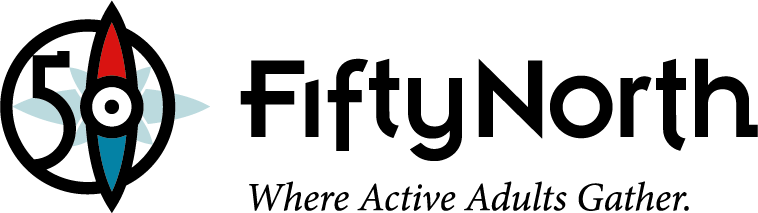All computer instruction is hands-on and is held in the computer lab in the Senior Center. Class size is limited to eight. A coach usually sits next to every student. For a listing of current classes and descriptions of those classes, see THE CLASSES & TALKS CALENDAR. Once at the calendar, click on the name of any class to get more detail. You may also register online for any class through this calendar – just click on “Register to attend” and follow the instructions. You may also register by phone (507-664-3700), or in person at the Center. Keep in mind that the deadline for registering for all computer classes is noon of the preceding Wednesday. The instructors are senior volunteers with considerable computer and teaching experience.
January 2018 Offerings
You may register online by clicking below on the title of the class you want to take. In person registration at the Center is also possible. Registration deadline is the Wednesday preceding the week the class begins.
Intro to Computers/Mac
Mon/Wed, Jan 8 & 10
9:30 – 11:30am
This introductory course covers general computer concepts, and introduces the use of the mouse and keyboard, and simple word processing. It is intended for people with no experience and those who feel they need some preparation for other Computer Center courses. The course will be taught on dual boot machines that behave like Macintosh OS X computers. The course will use a text book. Students are asked to pick up a free, loaner copy at the Reception Desk prior to the start of the course. Students should bring a USB flash drive.
(2 Sessions)
Prerequisite: none
Register by Noon Wed, Jan 3
Cost: $25nm, $20/m, $0/plat equiv
Instructor: Judy Cederberg
Intro to Computers/Win
Tue/Thu, Jan 9 & 11
9:30 – 11:30am
This introductory course covers general computer concepts and use of the mouse and simple word processing. It is intended for people with no experience and those who feel they need some preparation for other Computer Center courses. The course will be taught on computers running the Windows 10 operating system. The course will use a text book. Students are asked to pick up a free, loaner copy at the Reception Desk prior to the start of the course. Students should bring a USB flash drive.
(2 Sessions)
Prerequisite: none
Register by Noon Wednesday, Jan 3
Cost: $25/nm, $20/m, $0/plat equiv
Instructor: Jim Finholt
Word Processing Basics/WINDOWS
Tue/Thu, Jan 16 & 18
9:30 – 11:30am
This course reviews and applies the concepts introduced in the course, Intro to Computers. Students use WordPad to learn to create, edit, save and open files. They learn formatting features including alignment, font types, and font styles (bold, italic, underline and color) to improve the appearance of a document. Other topics introduced include use of the Ribbon and Copy/Cut and Paste text.
(2 Sessions)
Prerequisite: Intro to Computers/Win or equivalent
Register by Noon Wednesday, Jan. 10
Cost: $25/nm, $20/m, $0/plat equiv
Instructor Lee Klimisch
Word Processing Basics/MAC
Wed/Fri, Jan 17 & 19
9:30 – 11:30am
This course reviews and applies the concepts introduced in the course, Intro to Computers. Students use TextEdit to learn to create, edit, save and open files. They learn formatting features including alignment, font types, and font styles (bold, italic, underline and color) to improve the appearance of a document. Other topics introduced include use of the Ribbon and Copy/Cut and Paste text.
(2 Sessions)
Prerequisite: Intro to Computers/Mac or equivalent
Register by noon of Wednesday, Jan 10
Cost: $25/nm, $20m, $0/plat equiv
Instructor: Barb Henwood
Intro to iPad/iPhone
Mon/Wed, Jan 22 & 24
9:30 – 11:30am
This introductory course is for absolute beginners of iPad and iPhones. In this class you will get to know your iPad/iPhone. You will learn the basic operations necessary to operate the iPad /iPhone. the onscreen keyboard, and the basics of using Siri. You will also learn to send E-mails as well as surf the internet with your device. Please bring your iPad or iPhone to class, and have it updated to the latest IOS operating system before coming to class. It is important that you bring your Apple ID and Password to class.
(2 Sessions)
Prerequisite: none
Register by: Noon Wed, Sept 13
Cost: $25/nm, $20/m, $0/plat equiv
Instructor: John Severson
Organize My WINDOWS Computer
Tue/Thu, Jan 23 & 25
9:30 – 11:30am
(An introduction to the Windows Operating Systems)
A typical computer may contain thousands of documents and pictures and it is essential to have a good way to organize these items. This course will explain how to use a Microsoft Windows operating system to attain this goal. The course will cover the following Microsoft Windows topics: basic computer organization, how to view stored content, use of USB flash drives, creation of folders, view menu options for content display, copying and moving folders and files, use of the right mouse button, finding files and folders, shortcuts, and backup strategies. The course will use the Windows 10 operating system, but the content will be useful for people using other Windows operating systems. Students should bring a USB flash drive (thumb drive).
(2 Sessions)
Prerequisite: Word Processing Basics or equivalent
Register by Noon of Wednesday, Jan 17
Cost: $25/nm, $20/m, $0/plat equiv
Instructor: Jim Finholt
Intermediate iPad/iPhone
Mon, Jan 29
9:30 – 11:30am
This class will move us beyond the basics into the expanded use of Siri, iCloud syncing, APPs for travel and specialized projects, health APPs, photo editing/taking, etc. It will be a time to explore the multiple uses the iPad/iPhone can have to make our lives more productive [and even more fun!]. We will primarily work with the iPhone, but generally most APPs will work the same on both devices. Please bring your own iPad or iPhone with you to class, and have it updated to the latest IOS operating system before coming to class. It is important that you bring your Apple ID and Password to class.
(1 Session)
Cost: $15/nm, $10/m, $0/plat equiv
Register by Noon, Wed. Jan 24
Instructor: John Severson
Intro to the Internet and Email
Tue/Thu, Jan 30, Feb 1
9:30 – 11:30am
This course deals with the following topics: searching the internet, sending and receiving email, sending and opening email attachments, using Contacts (Address Book), and security. The course will use Mozilla Firefox (browser) and Google Gmail (email). Students can choose to work on a computer set to be a Macintosh machine or a Windows machine.
(2 Sessions)
Prerequisite: Organize My Computer or equivalent
Register by Noon of Wed, Jan 24
Cost: $25/nm, $20/m, $0 plat equiv
Instructor: Judy Cederberg
|
Title |
Platform |
Sessions |
Prerequisite (or equivalent skills) |
|
Introductory Courses |
|||
|
Windows |
2 |
None |
|
|
Macintosh |
2 |
None |
|
|
Windows |
2 |
Intro to Computers |
|
|
Macintosh |
2 |
Intro to Computers |
|
|
Windows |
2 |
Word Processing Basics |
|
|
Macintosh |
2 |
Word Processing Basics |
|
|
Both |
2 |
Organize My Computer |
|
|
INTERMEDIATE COURSES |
|||
|
Both |
2 |
Intro to the Internet and Email |
|
|
Windows |
4 |
Word Processing Basics |
|
|
Macintosh |
4 |
Word Processing Basics |
|
|
Both |
1 |
Word Processing Basics |
|
|
Both |
1 |
Word Processing Basics |
|
|
Windows |
2 |
Word Processing Basics |
|
|
Both |
Arranged |
Word Processing Basics |
|
|
PHOTO COURSES |
|||
|
Both |
2 |
Organize My Computer |
|
|
Both |
2 |
Organize My Photos |
|
|
Both |
2 |
Basic Photo Editing & Printing |
|
|
2 |
None |
||
|
Both |
1 |
Intro to Computers |
|
|
Both |
2 |
Organize My Computer |
|
|
OTHER COURSES |
|||
|
Both |
2 |
Intro to the Internet and Email |
|
|
Both |
1 |
None |
|
|
iPad iPhone |
2 |
None |
|
|
Both |
4 |
Word Processing Basics |
|
|
Both |
2 |
Word Processing Basics |
|
|
|
Both |
2 |
Intro to Computers |
|
Both |
Arranged |
Quicken Basics |
|